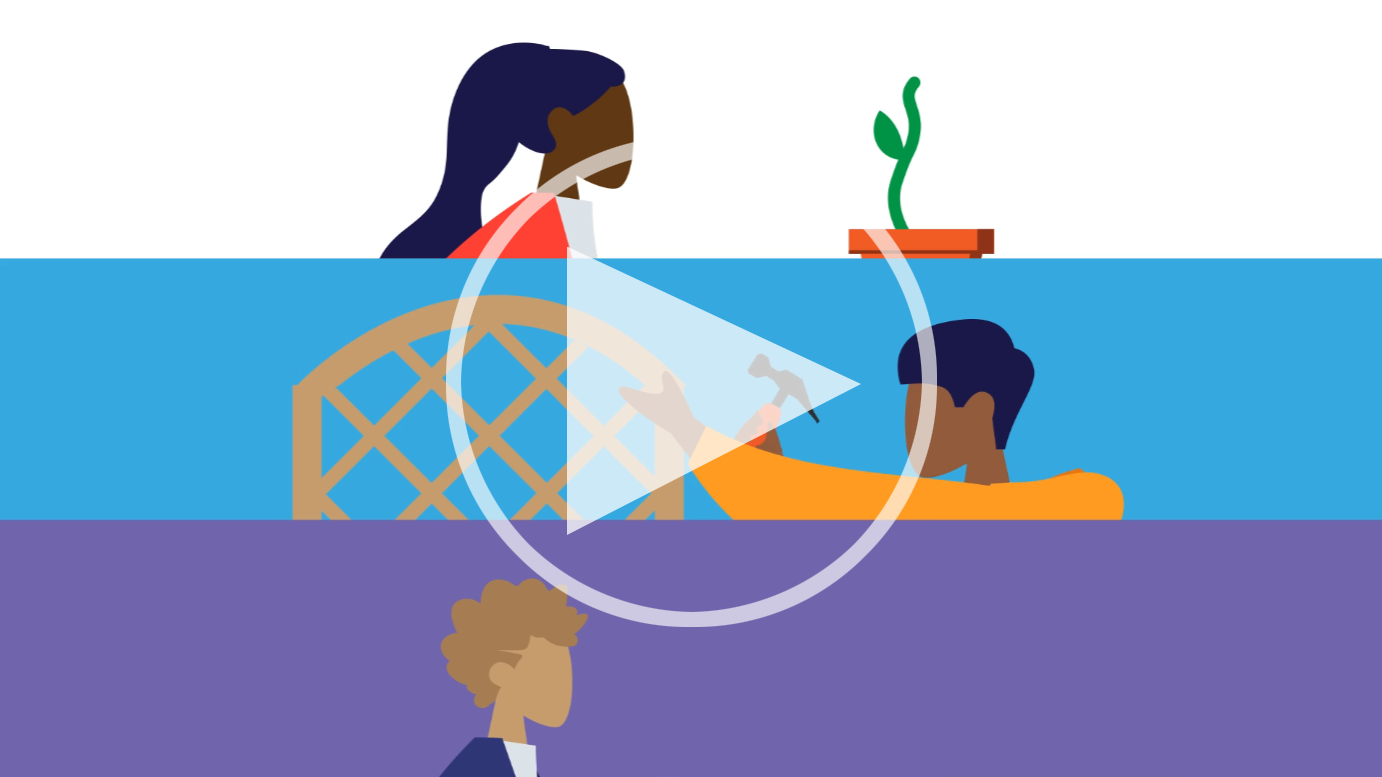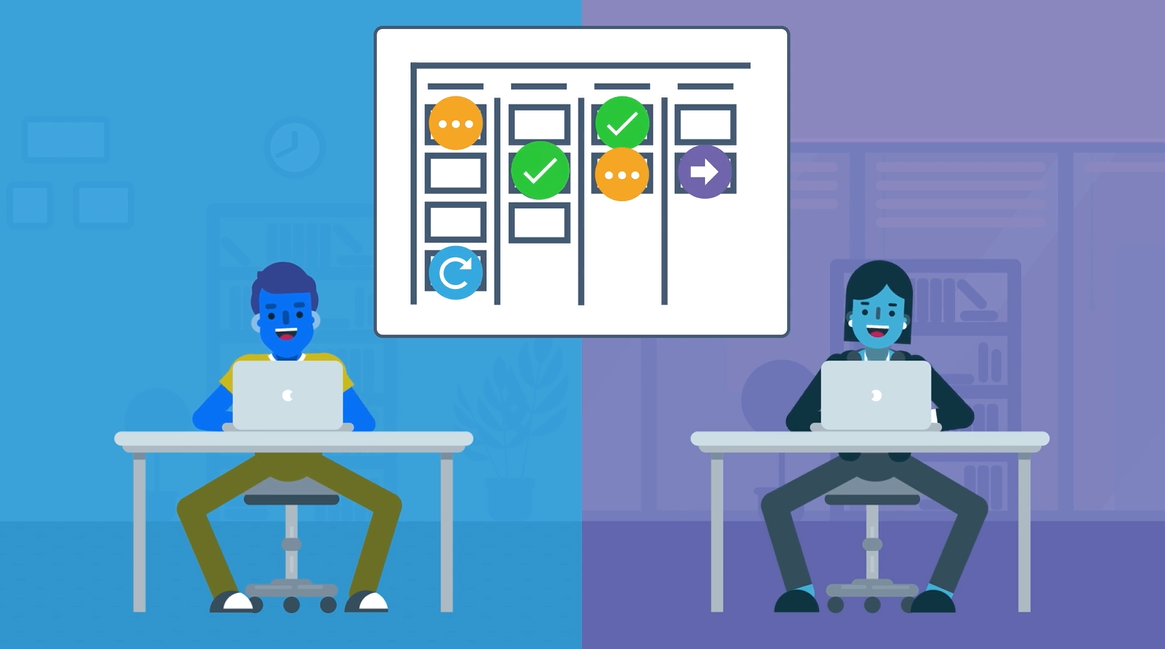When building a learning experience, finding the best structure can be a challenge.
How to balance teacher-led scaffolding with student-led projects?
Other times the focus may be content:
How to build out a more dynamic curriculum that supports differentiation and various pacing?
Headrush provides several unique and flexible ways to structure learning experiences to accommodate these challenges.
Add and organize Tasks and columns within a module’s Task Board.
Create separate modules and tag them for easy reference .
Or do both— create multiple modules and connect them in one unifying module.
Let’s look at some examples:
Manage a student-led project as part of a seminar by connecting student projects to a seminar’s Task board. This allows the advisor to manage supporting seminar activities and connect to the related project
Bring together related team projects within the larger project vision by connecting each team’s project to one module to centralize common Tasks across teams and better organize and manage progress.
Relate learning experiences across a theme or subject like an overall math curriculum in one module, connecting the units and projects
Present a menu of of Joinable Projects by connecting all of your school clubs and social activities in one place for learners to join.
Connecting modules is quick and easy. Here’s how it works:
Just click to connect a module where you want it. . Search for the module or modules you want, then click Connect.
Drag and drop modules just like tasks. Click on any module to open it. Edit the module just like any other module. Add learners directly, or invite learners to join.
Connect Modules to:
- Better communicate the connections between related work
- Guide learners to related learning
- Create viewpoints to reference collections of content
Use connected modules to create learning experiences that scaffold, unbundle, and inspire dynamic possibilities for learners.