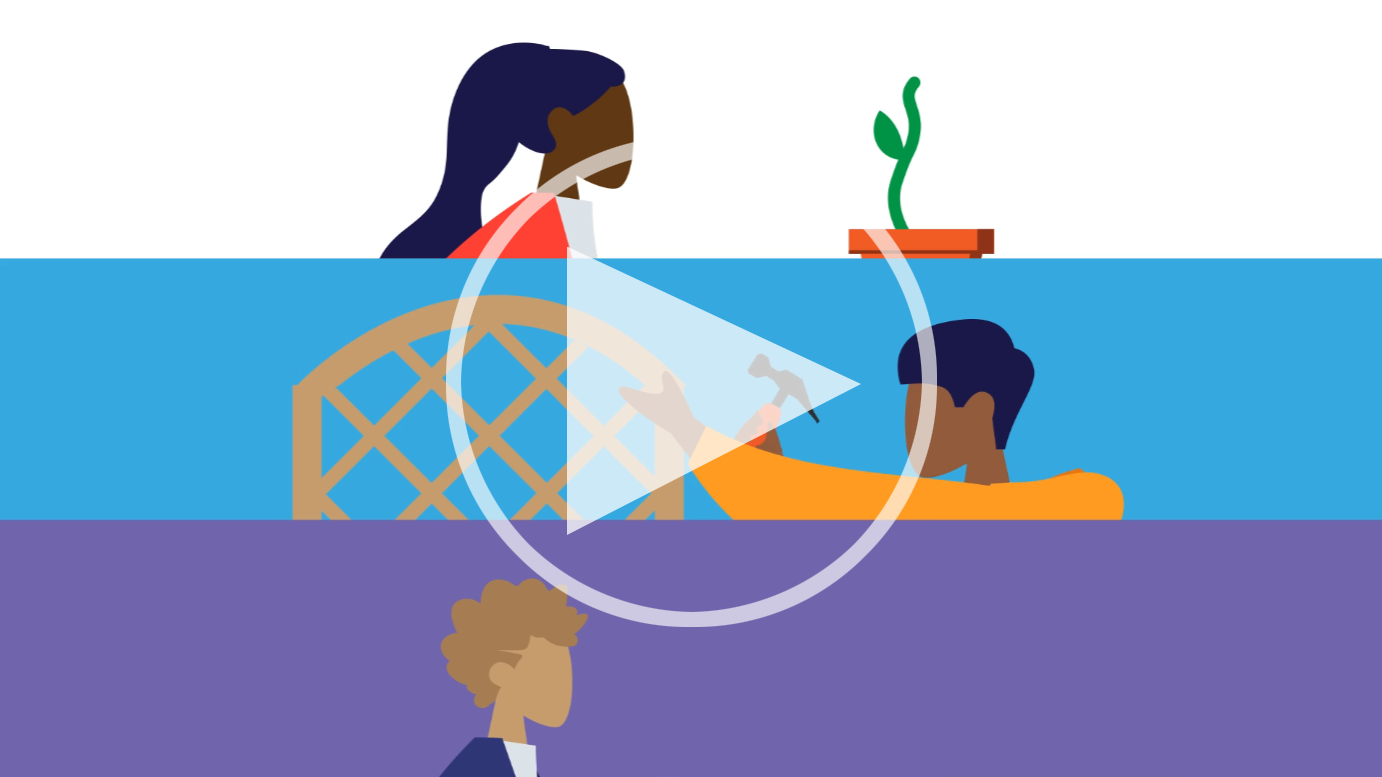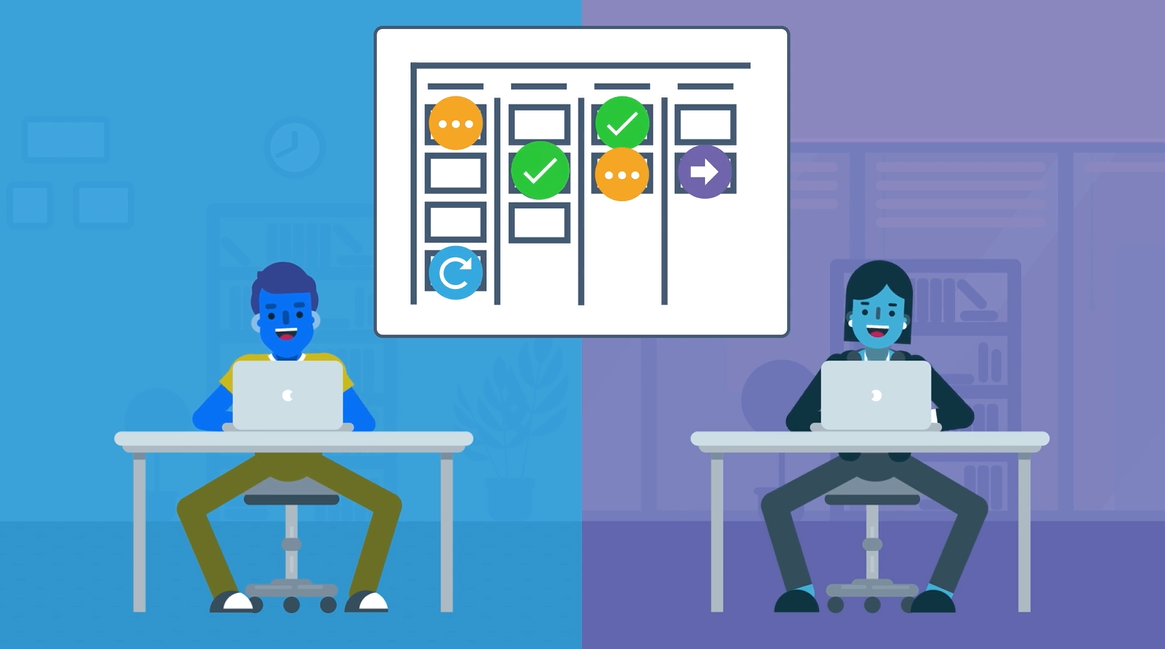Headrush and Google work well together.
Connect your Google account to Headrush, and login with a click.
From there, create, re-mix and re-use what is in your Google Drive wherever you need to. For example, add from Google Drive to the Module Overview or task descriptions to support project definition. Add from Drive as a template, and Headrush will automatically make a copy for each learner.
Customize the forms of evidence you want learners to provide when creating the Task. When learners complete their work, they can submit evidence directly from Google Drive.
Learners and advisors can focus on collaboration, as Headrush and Google handle sharing permissions automatically. This makes it simple to view Google presentations in evidence and edit documents in-line, which is handy for providing feedback and comments.